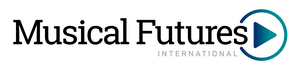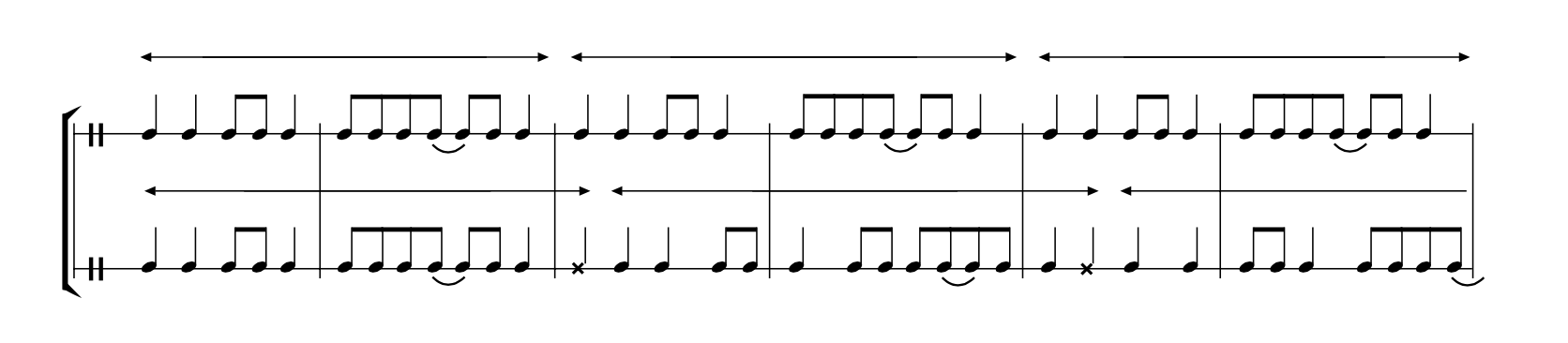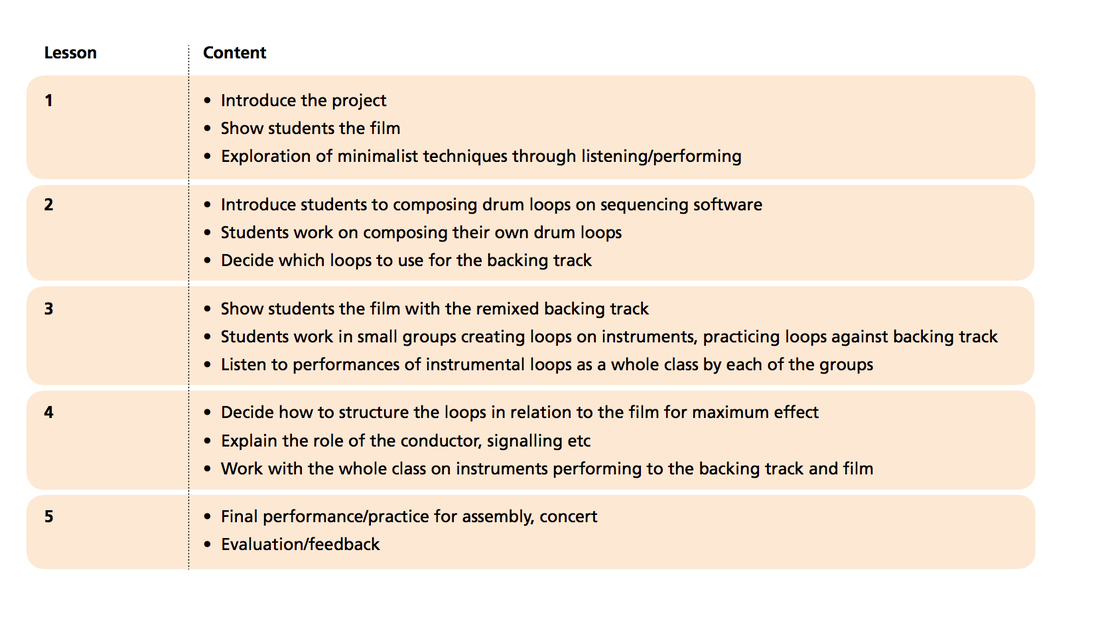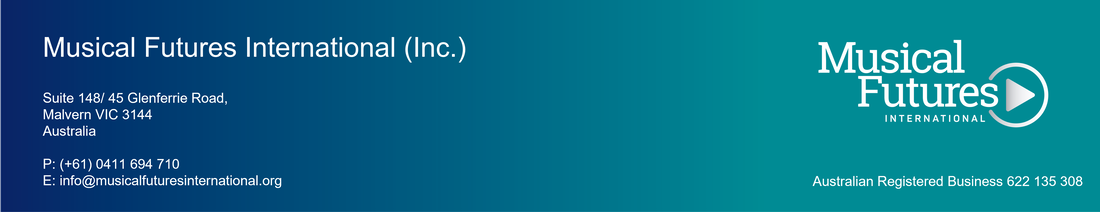The Image Junction project on which this resource is based was developed by Ian Burton with Sharon Jagadev Powell, Carolyn Davis and Helen Maltby as part of the original Nottingham City Musical Futures UK Pathfinder projects and appears in the Non-Formal Teaching section of the Musical Futures 2nd Edition Teacher Materials edited by Abigail D'Amore . This work is licensed under the Creative Commons Attribution-NoDerivs License as outlined below.
Project Aims
This project enables students to explore how music compliments the moving image by participating in a multimedia performance event combining music technology and live performance on instruments.
This project is split into three sections:
This project is split into three sections:
- Understanding minimalism through listening, composing and performing, and creating a backing track
- Composing drum loops (using music technology) and riffs (on acoustic/electronic instruments) using minimalist composing techniques
- Rehearsing and performing as a whole class to create a complete soundtrack for a short film over a backing track
Downloads and Resources
|
|
| ||||||||||||||||||
Preparation
- Research suitable films (see below)
- Produce a template to highlight key events in the film (with timings) as a tool for structuring the soundtrack and cueing performers
- Prepare a worksheet based around your minimalist piece that enables students to identify specific composing techniques, or download the minimalism worksheet provided above
- Organise a final performance, for example a class performance, performance in assembly, in an out-of-school context, etc
Selecting a film
This project requires you to select a short film (no more than four minutes long) to use with your students. Films that are royalty free for educational use can be found on www.archive.org/details/opensource_movies. Films will be most suitable if they have little or no dialogue and have a natural rhythm: avoid those that might encourage isolated sound effects.
You can also use the film that was the basis of the Nottingham City pilot for this project provided above or click here, just make sure you turn down the volume to remove the original soundtrack first!
You can also use the film that was the basis of the Nottingham City pilot for this project provided above or click here, just make sure you turn down the volume to remove the original soundtrack first!
Resources
- ICT facilities with computers running sequencing software or access to online sequencing platforms
- Laptop/projector/screen to show the film
-Bass guitars
-Lead guitars
-Violins or other accessible melodic instruments
-Tuned percussion or keyboards
- Three or four breakout spaces for the instrumental sessions, as well as a suitable space for the whole class to play their instruments
- A powerful PA to play the backing track loudly enough for students to perform their live parts on top – if they can’t hear their drum loops, it is extremely difficult to play together. (It is also crucial that the backing track features a strong simple drum loop that students can clearly hear and ‘lock’ to)
- Recording equipment
- Music leaders for the instrumental work sessions.
Our suggestions here are based on previous Image Junction projects in schools. However, you can adapt this project to the instruments that you have in your department.
Exploring minimalism (performing)
Warming up: phase shifting
Divide the class into two groups, and get them to repeatedly clap this football-chant rhythm:
Divide the class into two groups, and get them to repeatedly clap this football-chant rhythm:
Ask one group to add an extra beat (a shout, stomp, etc) at the end of each repetition, while the other group continues clapping the ‘normal’ rhythm, resulting in the two groups going out of phase by one beat, until they eventually come together again.
Exploring minimalism (listening and understanding)
The following are examples of minimalist tracks which are suitable for listening exercises:
A sample worksheet is available above which highlights minimalist techniques (for example repetition, repetition with slight changes, subtractive melodies, layering loops over time, phase shifting, etc).
- Block Rockin’ Beats or One Too Many Mornings – Chemical Brothers (Be careful of language on other tracks on this album)
- Different Trains – Steve Reich
- Elements – Lemon Jelly
- Neqoyqatsi – Philip Glass
A sample worksheet is available above which highlights minimalist techniques (for example repetition, repetition with slight changes, subtractive melodies, layering loops over time, phase shifting, etc).
Exploring minimalism (composing)
Using tuned percussion instruments (or keyboards) over a backing beat (for example a drum loop):
- Create a short pattern (based around a G pentatonic scale) that students can ‘loop’ in time with the backing track. You can use any mode/scale here, however we have made suggestions throughout this project based on G pentatonic
- Practise altering the pattern by adding or subtracting a note
- Practise altering the pattern by changing the pitch of one note
- In pairs, practise repeating the original version and one of the altered versions on top of each other
- Identify one of the patterns produced by the students and ask the composer of the chosen melodic pattern to teach it to the rest of the group
- Record the whole group performing, keeping in time with the backing track
- Listen to the recording and ask students to create a new part that acts as a rhythmic counterpoint
- Practise playing both parts together. Keep this recording as it can link into the live instrumental work later on in the unit
Alternative activities
- Translate the football chant phase-shifting exercise into a melodic pattern and practise in pairs, with one student holding the original part against a beat, and the other playing the shifting part, then swap
- Use a sequencer to experiment with all of the above techniques
Composing a backing track using music technology
Using your chosen music technology software, students create their own film backing track made up of short minimalist loops:
- Find and audition up to ten drum loops from the sample library of your chosen sequencing/looping software or, preferably, explore with students what makes a good drum pattern, and use software to create and audition their own drum patterns using an input grid. Stress the need for a clear beat for live performers to play to
- Show students how to set up a loop lasting no more than eight bars and using chosen sounds/effects
- Play students’ loops and ask the class to make decisions about which are the most effective loops and/or structures, and which are likely to be most effective as backing tracks for the film
- Save the work, so that an overall backing track for the film can be put together from students’ ideas
- Mix the music technology backings created by the students so that the overall backing track is synced to the film
Composing minimalist loops on instruments
Explain to students that they will be creating patterns on instruments in small groups to build up a minimalist piece in layers. Their loops should be grounded in G pentatonic so they can fit together later
-Recap on instruments and playing techniques
-Recap the G pentatonic scale and identify relevant notes on the instruments. Core loops should be based around a G pentatonic scale: individual loops may evolve later by introducing different notes (in minimalist style) against the G pentatonic background
-Create minimalist loops using a range of stimuli including the backing track and film action as starting points
-Explore how to use additive/subtractive techniques, layering of loops and phase shifting to develop the loops. Help students to experiment with this, as well as extended instrumental techniques, share their ideas with the group, and come to a group decision about the final version
While students are creating instrumental loops, it is critical that they work with the backing track (as created in the music technology sessions), otherwise they may create loops that don’t fit with the groove or sit naturally at the agreed tempo.
- Explain that they will also need to use at least one of the minimalist techniques discussed in earlier sessions
- Split the class into three/four instrumental groups – based on what instruments and space you have in your department
- This process could last anything between two to four weeks.
- In instrumental groups, music leaders should cover the following:
-Recap on instruments and playing techniques
-Recap the G pentatonic scale and identify relevant notes on the instruments. Core loops should be based around a G pentatonic scale: individual loops may evolve later by introducing different notes (in minimalist style) against the G pentatonic background
-Create minimalist loops using a range of stimuli including the backing track and film action as starting points
-Explore how to use additive/subtractive techniques, layering of loops and phase shifting to develop the loops. Help students to experiment with this, as well as extended instrumental techniques, share their ideas with the group, and come to a group decision about the final version
- Encourage students to evaluate their own loops, identify the most effective ones, and then teach these to the rest of the group
- Encourage students to notate their loops using stave or graphic notation to help them remember for subsequent weeks
- Practise the final version of the instrumental loops keeping in time with the backing track: what features of the backing track do they need to listen out for in order to ‘lock’ with it?
While students are creating instrumental loops, it is critical that they work with the backing track (as created in the music technology sessions), otherwise they may create loops that don’t fit with the groove or sit naturally at the agreed tempo.
Specific instrumental guidance
The following is based on instruments that have been used for this project in Musical Futures schools. However this guidance can be adapted for use with any available instruments.
Violin
Please note this is written as if this is students’ first experience of playing a violin. If they are already familiar with the instrument, please adapt accordingly.
Bass/guitar
Keyboard
Violin
- Distribute instruments and encourage students to make sounds on them
- Demonstrate how to hold the violin, and introduce pizzicato. Encourage students to practise plucking different strings
- Carry out a call and response exercise on different strings
- Demonstrate bow hold and encourage students to practise bowing different strings
- Get the whole group to play call and response bowed patterns
- Introduce extended techniques such as tremolo, col legno, glissando to advanced students
Please note this is written as if this is students’ first experience of playing a violin. If they are already familiar with the instrument, please adapt accordingly.
Bass/guitar
- Introduce sound manipulation (volume swells on bass/guitar, manipulation of equalisation on amps/guitars, etc)
- Practise playing on different strings
- Recap correct left-hand finger technique
- Carry out a call and response exercise using left hand notes
- Introduce extended techniques such as note bending, slaps, etc
Keyboard
- Recap G pentatonic scale and how to build chords from these notes
- Introduce different playing techniques (broken chords, legato/staccato etc)
- Experiment with different sounds to get the right timbre and quality of attack for each loop
Putting it together
When your students are satisfied with their instrumental loops, bring all of the groups back together to fit their parts to the film and the backing track.
Discuss the role of the conductor with students and what various signals mean. Explain any signals that you are going to use beforehand (or consider developing signals in consultation with your students – see also our Classroom Workshopping approach for some ideas about cues and signals. Demonstrate signals for ‘start’, ‘stop’, ‘crescendo/decrescendo’, etc.
Discuss the role of the conductor with students and what various signals mean. Explain any signals that you are going to use beforehand (or consider developing signals in consultation with your students – see also our Classroom Workshopping approach for some ideas about cues and signals. Demonstrate signals for ‘start’, ‘stop’, ‘crescendo/decrescendo’, etc.
- Set up the layout of the ‘orchestra sections’
- Start the backing track and signal instrumental sections to perform their loops in time with the backing track. Use the graphic score you have developed as cues for individual loops
- Play the film and run the recorded backing track while conducting the live instruments over the top
- Discuss factors to consider when students are evaluating their work (for example playing in time, balance, contrast, placement of different loops, structure, dramatic effectiveness)
- Rehearse loops in instrumental groups
- Encourage students to use dynamics and different textures/timbres to refine their performance
Public screening/performance
Plan with your students whether their performance will happen in lesson time (ideally film the session), or whether there will be a ‘public screening’ – for example all classes in assembly, for parents/carers in a concert, etc. After the performance, encourage students to write a review of the soundtrack.
Optional out of hours link
After-school sessions for this project can include the opportunity for students to extend skills on music technology or any of the ‘live’ instruments. Students can also work with music leaders as a production team, making decisions about how to build the music technology loops into the overall film backing track and how to structure the interim and final film timelines.
Project snapshot
This project could take between five to eight weeks, therefore the timings will need to shift accordingly
Image Junction is taken from Musical Futures, An approach to teaching and Learning compiled and edited by Abigail D'Amore
As the publisher of this work, Paul Hamlyn Foundation has an open access policy which enables anyone to access our content electronically without charge. We want to encourage the circulation of our work as widely as possible without affecting the ownership of the copyright, which remains with the copyright holder.
This work is licensed under the Creative Commons Attribution-NoDerivs License. The following are some of the conditions imposed by the licence:
To view a copy of this licence visit https://creativecommons.org/licenses/by-nc-nd/2.5/, www.musicalfutures.org
As the publisher of this work, Paul Hamlyn Foundation has an open access policy which enables anyone to access our content electronically without charge. We want to encourage the circulation of our work as widely as possible without affecting the ownership of the copyright, which remains with the copyright holder.
This work is licensed under the Creative Commons Attribution-NoDerivs License. The following are some of the conditions imposed by the licence:
- Musical Futures and the author is credited
- The Musical Futures website address
- (www.musicalfutures.org.) is published together with a copy of this policy statement in a prominent position
- The text is not altered and is used in full (the use of extracts under existing fair usage rights is not affected by this condition)
- The work is not resold
- A copy of the work or link to its use online is sent to Paul Hamlyn Foundation for our archive
To view a copy of this licence visit https://creativecommons.org/licenses/by-nc-nd/2.5/, www.musicalfutures.org