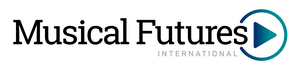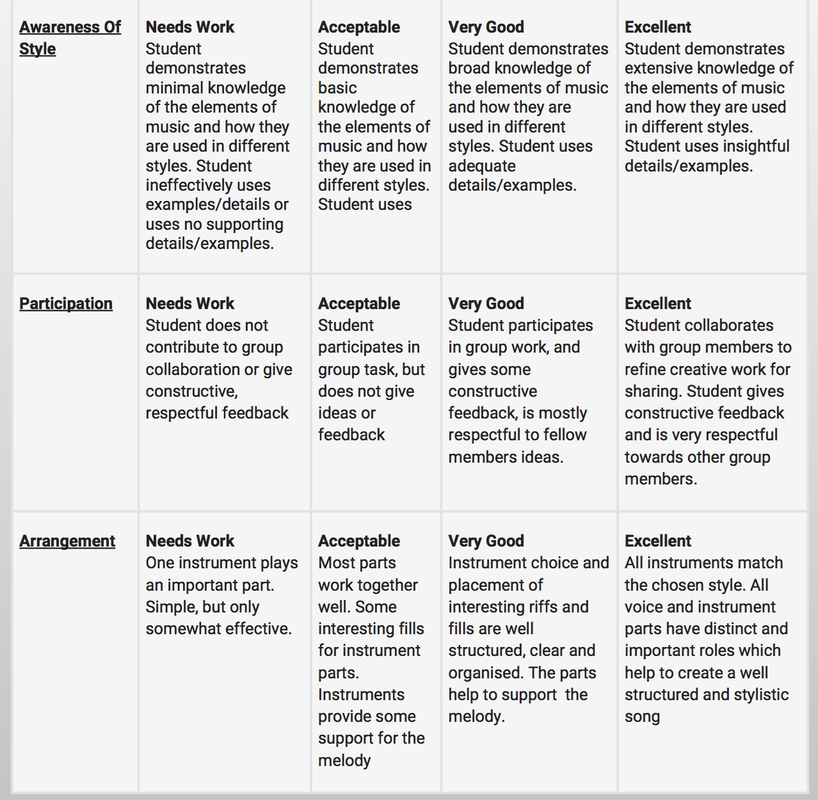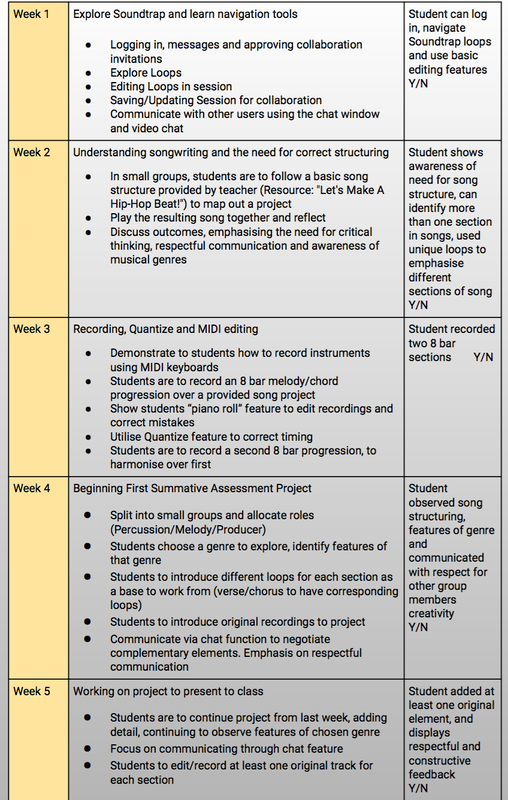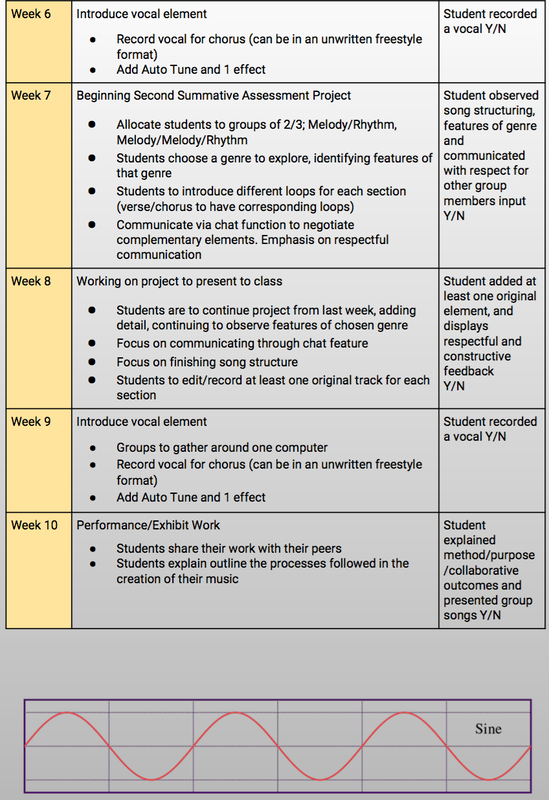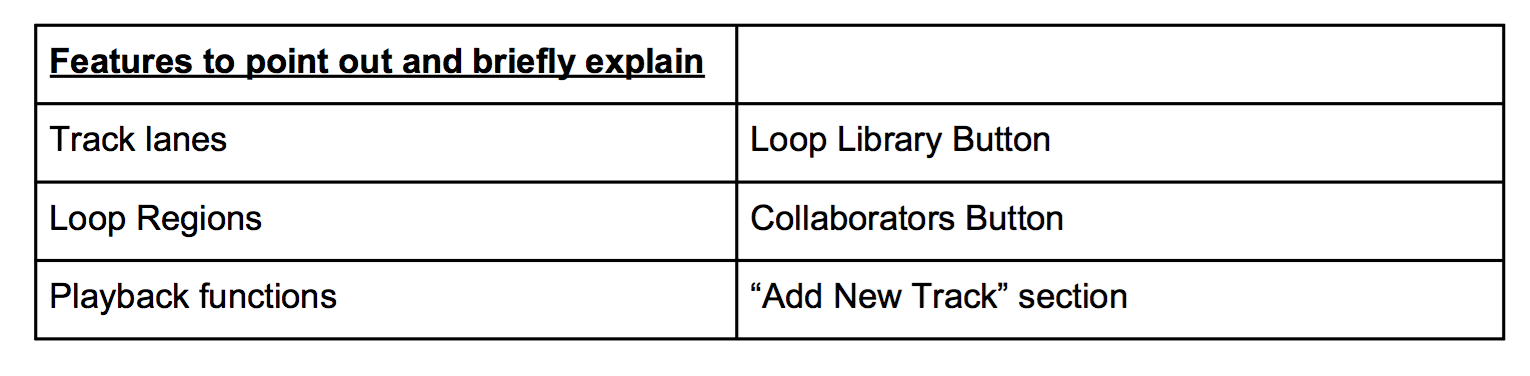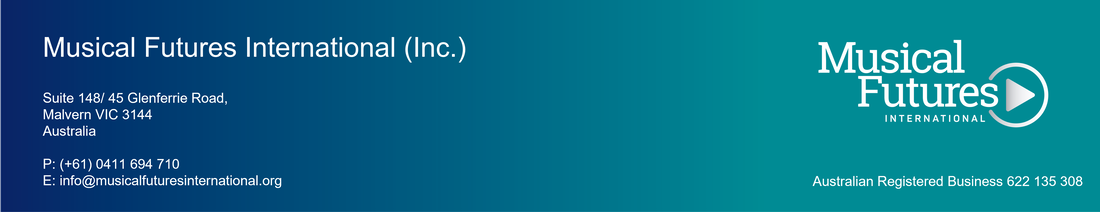About the Resource
This project, materials and resources were developed by Jason Holmes for the Doveton Live program at Doveton P-9 College in Melbourne.
Jason is a professional DJ and and Creative Technology and Music Teacher at Doveton College, Victoria. For the last year he has led on developing workshops and resources for Musical Futures Studio - developed in partnership between Musical Futures International and Soundtrap, designed to support creativity and collaboration through cloud-based and accessible music technology
Jason is a professional DJ and and Creative Technology and Music Teacher at Doveton College, Victoria. For the last year he has led on developing workshops and resources for Musical Futures Studio - developed in partnership between Musical Futures International and Soundtrap, designed to support creativity and collaboration through cloud-based and accessible music technology
Before you start
| Click to download this resource as a PDF | |
| File Size: | 1197 kb |
| File Type: | |
Aims and objectives
Collaborative Songwriting In Soundtrap is a 10 Week Course with the following aims and objectives:
Descriptor:
Students will learn songwriting and electronic music production, with a particular focus on collaboration, analytical thinking and respectful communication within a creative environment.
The course has been developed for students with little to no musical literacy, and encourages better understanding of some of the modern genres of western music.
Rationale:
Students will work to identify, replicate and originate features of modern genres of western music, using Soundtrap. Once students are able to utilise the tools within Soundtrap, they will produce 2-4 short pieces of music in groups, demonstrating a knowledge of modern musical genres. Using an analytical approach, students will respectfully communicate within the creative environment and make collaborative decisions.
Additional Resources:
Pre-Lesson Setup Guide
Musical Characteristics of Modern Musical Genres
Let’s Make A Hip-Hop Beat!
Descriptor:
Students will learn songwriting and electronic music production, with a particular focus on collaboration, analytical thinking and respectful communication within a creative environment.
The course has been developed for students with little to no musical literacy, and encourages better understanding of some of the modern genres of western music.
Rationale:
Students will work to identify, replicate and originate features of modern genres of western music, using Soundtrap. Once students are able to utilise the tools within Soundtrap, they will produce 2-4 short pieces of music in groups, demonstrating a knowledge of modern musical genres. Using an analytical approach, students will respectfully communicate within the creative environment and make collaborative decisions.
Additional Resources:
Pre-Lesson Setup Guide
Musical Characteristics of Modern Musical Genres
Let’s Make A Hip-Hop Beat!
Assessment
Formative Assessment:
Formative assessment will be conducted week to week, and is included in each lesson plan.
Summative Assessment Rubric:
Formative assessment will be conducted week to week, and is included in each lesson plan.
Summative Assessment Rubric:
Project overview
Lesson Plans
Lesson One Class Plan (1 Hour Session)
Outcome:
Sign up to Soundtrap and join class/team groups, explore Soundtrap loops and learn navigation tools, understand basic editing features.
Login Procedures:
Provide students with login credentials, including unique Edu group code for students to join school Soundtrap account and groups (See Pre Lesson Set Up Resource)
Visualise studio and explore loops
Gather students around one computer and enter the studio, select a demo song (Dubstep or Pop) and listen.
Outcome:
Sign up to Soundtrap and join class/team groups, explore Soundtrap loops and learn navigation tools, understand basic editing features.
Login Procedures:
Provide students with login credentials, including unique Edu group code for students to join school Soundtrap account and groups (See Pre Lesson Set Up Resource)
- Share the code or the link with your students
- Students then go to www.soundtrap.com/edu and click “Join Now”
- Select “Educational Use”
- Type in the code in the “Join A School” section
- Enter email address and password
- Edit username (clicking on cog icon in the top right of the screen), navigate to “About”
Visualise studio and explore loops
Gather students around one computer and enter the studio, select a demo song (Dubstep or Pop) and listen.
Students Explore Soundtrap
Students to return to their computer and explore Soundtrap, and become comfortable with navigating loops and playback, and experimenting with combinations of sounds.
Reflection
Select 2-3 students to show their work, discuss.
Differentiation Strategies
Students Pushing Ahead:
Students finding the task challenging
Formative Assessment
Student can log in, navigate Soundtrap loops and use basic editing features
Y/N
Students to return to their computer and explore Soundtrap, and become comfortable with navigating loops and playback, and experimenting with combinations of sounds.
Reflection
Select 2-3 students to show their work, discuss.
Differentiation Strategies
Students Pushing Ahead:
- Add more loops
- Focus on a specific genre
- Editing Loop lengths to create more unique loops
Students finding the task challenging
- One on one assistance is suggested
- Peer support
Formative Assessment
Student can log in, navigate Soundtrap loops and use basic editing features
Y/N
Lesson Two Class Plan (1 Hour Session)
Outcome:
Understanding the need of song structure, working with the constraints of a specific genre, successfully edit loop lengths, understand challenges of working in groups, understand successful communication for creative projects.
Pre Class Planning:
Lesson activities:
1) Student Sign In
2) Example Of Musical Genre Being Explored Today
Play song as a reference, discuss common elements of Hip Hop music (as listed on “Let’s Make A Hip Hop Beat” resource
https://www.youtube.com/watch?v=J6kPtxHzUfg
3) Explaining the elements of song structure
Discuss the purpose of song sections - Intro, Verse, Chorus, Bridge, Outro A fantastic resource:
https://ledgernote.com/columns/music-theory/basic-song-structure-essentials/
4) Student Task 1
Distribute Week Two Resource "Let's Make A Hip Hop Beat!" Students are to select or be allocated an instrument to focus on (Beats/Drums, Bass, Melody Instruments, Producer - fills, effects and uplifters). Allocate 15 mins for the task. Include a 5 min brain break to discuss challenges and highlight the common features of Hip Hop music listed on the resource.
5) Student Task 2
Using the chat feature, groups are to respectfully discuss the input of each other's work, and whether it “fits” in the song. Students are expected to respectfully identify what will make for a better overall outcome and make compromises.
6) Reflection
Once all students have saved and synced, gather the class and discuss challenges of working on collaborative projects, mentioning some of the following examples:
Choose 2 pieces of work to play and discuss with whole group. What went well? Does the piece stay true to the style? What could help improve the piece?
Formative Assessment
Student communicated with respect for other group members input
Y/N
Student shows awareness of need for song structure, can identify more than one section in songs, used unique loops to emphasise different sections of song
Y/N
Differentiation Strategies
Students Pushing Ahead
Students finding the task challenging
Outcome:
Understanding the need of song structure, working with the constraints of a specific genre, successfully edit loop lengths, understand challenges of working in groups, understand successful communication for creative projects.
Pre Class Planning:
- Split class into groups of 2-4
- Enter studio and using collaboration window, invite students to group project (they will receive a notification to accept the invitation when they sign in)
- Select a tempo and key in each project if students are not musically literate
- Print - Week Two Resource "Let's Make A Hip Hop Beat!" for each student
Lesson activities:
1) Student Sign In
2) Example Of Musical Genre Being Explored Today
Play song as a reference, discuss common elements of Hip Hop music (as listed on “Let’s Make A Hip Hop Beat” resource
https://www.youtube.com/watch?v=J6kPtxHzUfg
3) Explaining the elements of song structure
Discuss the purpose of song sections - Intro, Verse, Chorus, Bridge, Outro A fantastic resource:
https://ledgernote.com/columns/music-theory/basic-song-structure-essentials/
4) Student Task 1
Distribute Week Two Resource "Let's Make A Hip Hop Beat!" Students are to select or be allocated an instrument to focus on (Beats/Drums, Bass, Melody Instruments, Producer - fills, effects and uplifters). Allocate 15 mins for the task. Include a 5 min brain break to discuss challenges and highlight the common features of Hip Hop music listed on the resource.
5) Student Task 2
Using the chat feature, groups are to respectfully discuss the input of each other's work, and whether it “fits” in the song. Students are expected to respectfully identify what will make for a better overall outcome and make compromises.
6) Reflection
Once all students have saved and synced, gather the class and discuss challenges of working on collaborative projects, mentioning some of the following examples:
- Varying tastes
- Opinions are fluid
- Varying levels of understanding about features of a musical genre
- People can be reactive and spontaneous
- People have varying levels of communication and social skills
- Understanding the need for honest but respectful feedback
- Compromising on individual needs for the overall group outcome
Choose 2 pieces of work to play and discuss with whole group. What went well? Does the piece stay true to the style? What could help improve the piece?
Formative Assessment
Student communicated with respect for other group members input
Y/N
Student shows awareness of need for song structure, can identify more than one section in songs, used unique loops to emphasise different sections of song
Y/N
Differentiation Strategies
Students Pushing Ahead
- Add more loops that will compliment the genre
- Create fills
- Editing Loop lengths or patterns (using roll feature) to create more original loops
Students finding the task challenging
- One on one assistance is suggested
- Peer support
Lesson Three Class Plan (1 Hour Session)
Students will learn to utilise the record feature of Soundtrap, and record 2 original loops using a MIDI keyboard (or the computer keyboard). Students will understand that getting a “perfect take” isn’t necessary, using the Quantise and Piano Roll features to edit their recordings - which creates a safe creative environment to experiment within.
Pre Class Planning
How To Record Soundtrap Instruments
Additional Tools Required
MIDI Keyboard (optional)
Hook/Class Milestone
The object of the class is to learn how easy it is to record, and edit original music. It’s important to realise the recordings don’t need to be perfect, as we will be using the Quantise and Piano Roll editing features to fix up any mistakes.
1) Mini-lesson/Demo
Follow the “Musical Backbone” steps below and record a four or eight bar loop in front of the students. It doesn’t need to be complicated, only a few notes are needed.
2) Student Sign In
3) Musical Backbone
4) Student Task
Students to experiment with melody and record an 8 bar section
5) Quantise and Piano Roll Editing
The Quantise feature locks notes to the grid, rectifying any timing issues
6) Student Task
7) Reflection
You could use this time to showcase a couple of students work, or further reflect on the benefits of these editing tools. Many students find it so difficult to get the first recording done, because they expect it needs to be perfect the first try. This is an important mindset we need to overcome as songwriters. Music is all about experimenting and allowing yourself the freedom to fail and try again.
Formative Assessment
Student recorded two 8 bar sections, timing and harmony was achieved using the Quantise and Piano Roll Features
Y/N
Differentiation Strategies
Students pushing ahead
Students finding the task challenging
Students will learn to utilise the record feature of Soundtrap, and record 2 original loops using a MIDI keyboard (or the computer keyboard). Students will understand that getting a “perfect take” isn’t necessary, using the Quantise and Piano Roll features to edit their recordings - which creates a safe creative environment to experiment within.
Pre Class Planning
- Students are to work independently
- Enter Soundtrap and familiarise yourself with recording functions
How To Record Soundtrap Instruments
Additional Tools Required
MIDI Keyboard (optional)
Hook/Class Milestone
The object of the class is to learn how easy it is to record, and edit original music. It’s important to realise the recordings don’t need to be perfect, as we will be using the Quantise and Piano Roll editing features to fix up any mistakes.
1) Mini-lesson/Demo
Follow the “Musical Backbone” steps below and record a four or eight bar loop in front of the students. It doesn’t need to be complicated, only a few notes are needed.
2) Student Sign In
3) Musical Backbone
- Students are to enter the studio and create a blank project.
- Adjust tempo to 80 BPM (at the bottom next to playback buttons)
- Search Loops for “808 Electro Funk Beat” and add
- Search Loops for “Bass - Acoustic” and add
- Press “Play The Synth” button in the centre of the screen and a keyboard will appear.
4) Student Task
Students to experiment with melody and record an 8 bar section
5) Quantise and Piano Roll Editing
- Gather students around a demo project
- Hover mouse above newly recorded section and click edit, quantise, 1/16
The Quantise feature locks notes to the grid, rectifying any timing issues
- Again, hover mouse above newly recorded section and click on Piano Roll
- By clicking and dragging the start or end of the bars on the grid that appears, you can edit the length of each note
- By clicking and dragging from the centre of the bars on the grid, you can edit the position of the note - dragging left and right will alter the timing of when the note plays, dragging up and down changes the pitch of the note
- By clicking and dragging over all of the notes, all notes will be selected and can be edited at the same time
6) Student Task
- Students to edit first recording so the timing is smooth, and any recording mistakes are easily fixed
- Students to record a second 8 bar section, using Quantise and Piano Roll to ensure a perfect harmony to the first recording
- Save project and exit the studio 15 Mins
7) Reflection
You could use this time to showcase a couple of students work, or further reflect on the benefits of these editing tools. Many students find it so difficult to get the first recording done, because they expect it needs to be perfect the first try. This is an important mindset we need to overcome as songwriters. Music is all about experimenting and allowing yourself the freedom to fail and try again.
Formative Assessment
Student recorded two 8 bar sections, timing and harmony was achieved using the Quantise and Piano Roll Features
Y/N
Differentiation Strategies
Students pushing ahead
- Record more layers of instrumentation
- Experiment with different instruments
Students finding the task challenging
- Teacher to work one on one with the student to identify 2 or 3 harmonious notes, and record a section together - using a “I’ll play a note, then you play a note” strategy
- Peer support - students could use the “I’ll play a note, then you play a note” strategy in pairs
Lesson Four Class Plan 1 Hour Session
Outcome
Students will begin their first summative assessment project. In small groups, students will choose a genre, observe an example, identify structure and characteristics, and collaboratively replicate. Students can be guided with the “Characteristics of Modern Musical Genres” resource.
Pre Class Planning
Beginning An Original Project
Hook/Class Milestone
The object of the class is to choose and explore a genre to use in their summative assessment, then begin the project. Working in small groups, students will use loops to structure a song, and record elements to replace pre-recorded Soundtrap loops.
1) Mini-lesson/Demo
2) Student Sign In
3) Split groups and allocate roles (Percussion/Melody/Producer)
Students are to discuss and agree on a genre to work within 5-10 mins
4) Mini-lesson/Demo
See above
5) Start Project and Create a Musical Backbone
Reflection
Choose two examples of work for class to listen to and discuss:
Formative Assessment
Student communicated with respect for other group members input
Y/N
Student observed song structuring, features of genre and communicated with respect for other group members creativity
Y/N
Differentiation Strategies
Students pushing ahead
Students finding the task challenging
Outcome
Students will begin their first summative assessment project. In small groups, students will choose a genre, observe an example, identify structure and characteristics, and collaboratively replicate. Students can be guided with the “Characteristics of Modern Musical Genres” resource.
Pre Class Planning
- Split class into groups of 2-4
- Allocate melodic/percussive roles in the groups
- Have examples of different genres prepared, so students can identify characteristics to use
- Depending on the class, teachers might find limiting options useful, as to how many genres students have to choose from
Beginning An Original Project
Hook/Class Milestone
The object of the class is to choose and explore a genre to use in their summative assessment, then begin the project. Working in small groups, students will use loops to structure a song, and record elements to replace pre-recorded Soundtrap loops.
1) Mini-lesson/Demo
- Students are to independently conduct mini-lessons once groups have been split up, melodic/rhythmic responsibilities have been allocated, and genre decided upon.
- Students are to individually listen to an example of their genre, and identify characteristics associated with their melodic/rhythmic responsibilities, noting at least 3 (instruments used, loudness/softness, busy/calm, heavily effected/clean, layered/solo)
2) Student Sign In
3) Split groups and allocate roles (Percussion/Melody/Producer)
Students are to discuss and agree on a genre to work within 5-10 mins
4) Mini-lesson/Demo
See above
5) Start Project and Create a Musical Backbone
- One student in each group is to create a blank project and invite other group members and teacher
- Students to introduce different loops for each section (verse/chorus to have corresponding loops)
- Save & Sync
- Communicate via chat function to negotiate and agree on complementary elements.
- Emphasis on respectful communication
Reflection
Choose two examples of work for class to listen to and discuss:
- Are characteristics of chosen genres being observed?
- Are all members contributing to the success of the project?
- What are some ideas for introducing original recordings to replace loops in the coming weeks?
Formative Assessment
Student communicated with respect for other group members input
Y/N
Student observed song structuring, features of genre and communicated with respect for other group members creativity
Y/N
Differentiation Strategies
Students pushing ahead
- Students to begin introducing original recordings to project to replicate/emulate
- Soundtrap loops, add harmony and preferably entirely replace Soundtrap loops
Students finding the task challenging
- Work at identifying at least 3 characteristics of chosen genre
- Work at replicating song structure for chosen genre
Lesson Five Class Plan 1 Hour Session
Students are to continue work on their summative assessment, with a focus on replacing pre-recorded Soundtrap loops used in project.
1) Mini-lesson/Demo
2) Student Sign In
3) Group Discussion
Listen to group project individually and use chat feature to discuss and allocate tasks for the day’s session, with a focus on replicating, emulating and replacing pre-recorded loops
4) Student Task
5) Brain Break
Optional 5 mins
6) Student Task
Reflection
Class discussion on group progress:
Formative Assessment
Student communicated with respect for other group members input
Y/N
Student added at least one original element, and displays respectful and constructive feedback
Y/N
Differentiation Strategies
Students Pushing Ahead:
Students finding the task challenging
Students are to continue work on their summative assessment, with a focus on replacing pre-recorded Soundtrap loops used in project.
1) Mini-lesson/Demo
- Students are to conduct mini-lesson to refresh their perspective on chosen project genre
- Students are to individually listen to an example of their genre, and identify characteristics associated with their melodic/rhythmic responsibilities, noting at least 3 (instruments used, loudness/softness, busy/calm, heavily effected/clean, layered/solo)
2) Student Sign In
3) Group Discussion
Listen to group project individually and use chat feature to discuss and allocate tasks for the day’s session, with a focus on replicating, emulating and replacing pre-recorded loops
4) Student Task
- Enter project and use notes from Mini Lesson to replicate, emulate and replace pre-recorded loops
- Communicate via chat function to negotiate outcomes. Emphasis on respectful communication
5) Brain Break
Optional 5 mins
6) Student Task
- Enter project and use notes from Mini Lesson to replicate, emulate and replace pre-recorded loops
- Communicate via chat function to negotiate outcomes. Emphasis on respectful communication
Reflection
Class discussion on group progress:
- Are characteristics of chosen genres being observed?
- Are all members contributing to the success of the project?
- What are some ideas for introducing original recordings to replace loops in the coming weeks?
Formative Assessment
Student communicated with respect for other group members input
Y/N
Student added at least one original element, and displays respectful and constructive feedback
Y/N
Differentiation Strategies
Students Pushing Ahead:
- Record additional harmonies
- Explore FX, use at least 3 to smooth overall result
- Add fills and transitions
- Add an instrumental solo
- Mix track levels
Students finding the task challenging
- Work at recording an original loop for each song section, focusing on harmonising with pre-recorded loops, and entirely replacing at least one pre-recorded loop
- Edit pre-recorded loops to create original elements
- Explore FX to smooth overall result
- Mix track levels
Lesson Six Class Plan (1 Hour Session)
Students are to add a vocal take, and complete the project they have been working on to present it to class.
Pre Class Planning
How To Record Soundtrap Instruments
Additional Tools Required
USB Microphone (optional)
1) Mini-lesson/Demo
Students are to individually listen to an example of their genre, and identify characteristics associated with their melodic/rhythmic responsibilities, noting at least 3 (instruments used, loudness/softness, busy/calm, heavily effected/clean, layered/solo)
2) Student Sign In
3) Introduce vocal element
4) Completion of project to present to class
Formative Assessment
Student communicated with respect for other group members input
Y/N
Student recorded a vocal
Y/N
Differentiation Strategies
Students Pushing Ahead
Students finding the task challenging
Students are to add a vocal take, and complete the project they have been working on to present it to class.
Pre Class Planning
- Enter Soundtrap and familiarise yourself with functions of recording with a microphone - namely, “Add New Track/Voice & Microphone” and doing the microphone setup “Settings/Sound Setup”
- Be prepared for students with low musical literacy to find this task challenging. There are a few methods to help get a recording from shy students - Call and response, students recording as a group and even just recording students counting along with the beat. The important message to convey is that using tools in Soundtrap, vocal takes don’t have to be “perfect”. As with recording MIDI instruments and editing with Quantise and Piano Roll, the important thing is to have something to work with.
How To Record Soundtrap Instruments
Additional Tools Required
USB Microphone (optional)
1) Mini-lesson/Demo
Students are to individually listen to an example of their genre, and identify characteristics associated with their melodic/rhythmic responsibilities, noting at least 3 (instruments used, loudness/softness, busy/calm, heavily effected/clean, layered/solo)
2) Student Sign In
3) Introduce vocal element
- Student groups to gather around one computer
- Record at least 4/8 bar vocal individually. Or, if students are shy to sing on their own, a call and response approach is useful - using the metronome feature so the song isn’t recorded as well as the vocals 10 mins
- Add Auto Tune and 1 effect
- Edit recording and align to grid 15 mins
4) Completion of project to present to class
- Students are to complete project from previous weeks, without adding any more original elements, using the editing tools - piano roll, pitch (harmonies), record, effects, cutting loops
- Focus on communicating through chat feature to identify elements that require attention
- Have every student contribute at least one original element in the post production realm (adding effects, mixing track volumes, editing tracks to enhance feel/impact)
- Present and discuss with full class
Formative Assessment
Student communicated with respect for other group members input
Y/N
Student recorded a vocal
Y/N
Differentiation Strategies
Students Pushing Ahead
- Record additional harmonies
- Include additional effects
- Edit vocal takes into more complex structures
Students finding the task challenging
- Focus on singular tracks in the project, determine whether volume is correct in relation to the rest of the song and adjust
- Explore and identify areas of the track that might need more attention
- Additional 1 on 1 assistance may be required in editing and placing vocal recording
Lesson Seven Class Plan 1 Hour Session
Outcome:
Students will begin their Second summative assessment project. In small groups, students will choose a genre, observe an example, identify structure and characteristics, and collaboratively replicate. Students can be guided with the “Characteristics of Modern Musical Genres” resource
Pre Class Planning
Hook/Class Milestone
The object of the class is to choose and explore a genre to use in their second summative assessment, then begin the project. Working in small groups, students will use loops to structure a song, and record elements to replace pre-recorded Soundtrap loops.
1) Mini-lesson/Demo
Students are to independently conduct mini-lessons once groups have been split up, melodic/rhythmic responsibilities have been allocated, and genre decided upon.
Students are to individually listen to an example of their genre, and identify characteristics associated with their melodic/rhythmic responsibilities, noting at least 3 (instruments used, loudness/softness, busy/calm, heavily effected/clean, layered/solo)
2) Student Sign In
3) Split groups and allocate roles (Percussion/Melody/Producer)
Students are to discuss and agree on a genre to work within 5-10 mins
4) Mini-lesson/Demo
See above
5) Start Project and Create a Musical Backbone
Reflection
Choose two examples of work for class to listen to and discuss:
Formative Assessment
Student communicated with respect for other group members input
Y/N
Student observed song structuring, features of genre and communicated with respect for other group members creativity
Y/N
Differentiation Strategies
Students pushing ahead
Students finding the task challenging
Outcome:
Students will begin their Second summative assessment project. In small groups, students will choose a genre, observe an example, identify structure and characteristics, and collaboratively replicate. Students can be guided with the “Characteristics of Modern Musical Genres” resource
Pre Class Planning
- Split class into groups of 2-4
- Allocate melodic/percussive roles in the groups
- Have additional examples of different genres prepared, so students can identify characteristics to use
- Depending on the class, teachers might find limiting options useful, as to how many genres students have to choose from Beginning An Original Project
Hook/Class Milestone
The object of the class is to choose and explore a genre to use in their second summative assessment, then begin the project. Working in small groups, students will use loops to structure a song, and record elements to replace pre-recorded Soundtrap loops.
1) Mini-lesson/Demo
Students are to independently conduct mini-lessons once groups have been split up, melodic/rhythmic responsibilities have been allocated, and genre decided upon.
Students are to individually listen to an example of their genre, and identify characteristics associated with their melodic/rhythmic responsibilities, noting at least 3 (instruments used, loudness/softness, busy/calm, heavily effected/clean, layered/solo)
2) Student Sign In
3) Split groups and allocate roles (Percussion/Melody/Producer)
Students are to discuss and agree on a genre to work within 5-10 mins
4) Mini-lesson/Demo
See above
5) Start Project and Create a Musical Backbone
- One student in each group is to create a blank project and invite other group members and teacher
- Students to introduce different loops for each section (verse/chorus to have corresponding loops)
- Save & Sync
- Communicate via chat function to negotiate and agree on complementary elements.
- Emphasis on respectful communication
Reflection
Choose two examples of work for class to listen to and discuss:
- Are characteristics of chosen genres being observed?
- Are all members contributing to the success of the project?
- What are some ideas for introducing original recordings to replace loops in the coming weeks?
Formative Assessment
Student communicated with respect for other group members input
Y/N
Student observed song structuring, features of genre and communicated with respect for other group members creativity
Y/N
Differentiation Strategies
Students pushing ahead
- Students to begin introducing original recordings to project to replicate/emulate Soundtrap loops, add harmony and preferably entirely replace Soundtrap loops
Students finding the task challenging
- Work at identifying at least 3 characteristics of chosen genre
- Work at replicating song structure for chosen genre
Lesson Eight Class Plan (1 Hour Session)
Students are to continue work on their second summative assessment, with a focus on replacing pre-recorded Soundtrap loops used in project.
1) Mini-lesson/Demo
2) Student Sign In
3) Group Discussion
Listen to group project individually and use chat feature to discuss and allocate tasks for the day’s session, with a focus on replicating, emulating and replacing pre-recorded loops
4) Student Task
5) Brain Break
Optional 5 mins
6) Student Task
Reflection
Class discussion on group progress
Student communicated with respect for other group members input
Y/N
Student added at least one original element, and displays respectful and constructive feedback
Y/N
Differentiation Strategies
Students Pushing Ahead:
Students finding the task challenging
Students are to continue work on their second summative assessment, with a focus on replacing pre-recorded Soundtrap loops used in project.
1) Mini-lesson/Demo
- Students are to conduct mini-lesson to refresh their perspective on chosen project genre
- Students are to individually listen to an example of their genre, and identify characteristics associated with their melodic/rhythmic responsibilities, noting at least 3 (instruments used, loudness/softness, busy/calm, heavily effected/clean, layered/solo)
2) Student Sign In
3) Group Discussion
Listen to group project individually and use chat feature to discuss and allocate tasks for the day’s session, with a focus on replicating, emulating and replacing pre-recorded loops
4) Student Task
- Enter project and use notes from Mini Lesson to replicate, emulate and replace pre-recorded loops
- Communicate via chat function to negotiate outcomes. Emphasis on respectful communication
5) Brain Break
Optional 5 mins
6) Student Task
- Enter project and use notes from Mini Lesson to replicate, emulate and replace pre-recorded loops
- Communicate via chat function to negotiate outcomes. Emphasis on respectful communication
Reflection
Class discussion on group progress
- Are characteristics of chosen genres being observed?
- Are all members contributing to the success of the project?
- What are some ideas for introducing original recordings to replace loops in the coming weeks
Student communicated with respect for other group members input
Y/N
Student added at least one original element, and displays respectful and constructive feedback
Y/N
Differentiation Strategies
Students Pushing Ahead:
- Record additional harmonies
- Explore FX, use at least 3 to smooth overall result
- Add fills and transitions
- Add an instrumental solo
- Mix track levels
Students finding the task challenging
- Work at recording an original loop for each song section, focusing on harmonising with pre-recorded loops, and entirely replacing at least one pre-recorded loop
- Edit pre-recorded loops to create original elements
- Explore FX to smooth overall result
- Mix track levels
Lesson Nine Class Plan (1 Hour Session)
Students are to add a vocal take and complete the project they have been working on to present it to class.
Pre Class Planning
How To Record Soundtrap Instruments
Additional Tools Required
USB Microphone (optional)
1) Mini-lesson/Demo
Students are to individually listen to an example of their genre, and identify characteristics associated with their melodic/rhythmic responsibilities, noting at least 3 (instruments used, loudness/softness, busy/calm, heavily effected/clean, layered/solo)
2) Student Sign In
Introduce vocal element:
Students are to complete project from previous weeks, without adding any more original elements, using the editing tools - piano roll, pitch (harmonies), record, effects, cutting loops
Formative Assessment
Student communicated with respect for other group members input
Y/N
Student recorded a vocal
Y/N
Differentiation Strategies
Students Pushing Ahead
Students finding the task challenging
Focus on singular tracks in the project, determine whether volume is correct in relation to the rest of the song and adjust
Students are to add a vocal take and complete the project they have been working on to present it to class.
Pre Class Planning
- Enter Soundtrap and, if necessary, re-familiarise yourself with functions of recording with a microphone - namely, “Add New Track/Voice & Microphone” and doing the microphone setup “Settings/Sound Setup”
- Be prepared for students with low musical literacy to find this task challenging. There are a few methods to help get a recording from shy students - Call and response, students recording as a group and even just recording students counting along with the beat. The important message to convey is that using tools in Soundtrap, vocal takes don’t have to be “perfect”. As with recording MIDI instruments and editing with Quantise and Piano Roll, the important thing is to have something to work with.
How To Record Soundtrap Instruments
Additional Tools Required
USB Microphone (optional)
1) Mini-lesson/Demo
Students are to individually listen to an example of their genre, and identify characteristics associated with their melodic/rhythmic responsibilities, noting at least 3 (instruments used, loudness/softness, busy/calm, heavily effected/clean, layered/solo)
2) Student Sign In
Introduce vocal element:
- Student groups to gather around one computer
- Record at least 4/8 bar vocal individually. Or, if students are shy to sing on their own, a call and response approach is useful - using the metronome feature so the song isn’t recorded as well as the vocals 10 mins
- Add Auto Tune and 1 effect
- Edit recording and align to grid 15 mins
- Completion of project to present to class
Students are to complete project from previous weeks, without adding any more original elements, using the editing tools - piano roll, pitch (harmonies), record, effects, cutting loops
- Focus on communicating through chat feature to identify elements that require attention
- Have every student contribute at least one original element in the post production realm (adding effects, mixing track volumes, editing tracks to enhance feel/impact)
- Present and discuss with full class
Formative Assessment
Student communicated with respect for other group members input
Y/N
Student recorded a vocal
Y/N
Differentiation Strategies
Students Pushing Ahead
- Record additional harmonies
- Include additional effects
- Edit vocal takes into more complex structures
Students finding the task challenging
Focus on singular tracks in the project, determine whether volume is correct in relation to the rest of the song and adjust
- Explore and identify areas of the track that might need more attention
- Additional 1 on 1 assistance may be required in editing and placing vocal recording
Lesson Ten Class Plan 1 Hour Session
Outcome
Students are to present their work to class, highlighting features they worked on to create an authentic representation of the selected genres, and discuss working as a team.
Pre Class Planning
Additional Tools Required
Questions that could be discussed:
Formative Assessment
Student communicated with respect for other group members input
Y/N
Student contributed to discussion on project. Was able to give detailed answers regarding method, purpose and collaborative outcomes
Y/N
Outcome
Students are to present their work to class, highlighting features they worked on to create an authentic representation of the selected genres, and discuss working as a team.
Pre Class Planning
- Work out a time strategy so that each group presents a piece of their work, and every individual member has an opportunity to discuss an aspect of their project.
- Decide whether it’s easier for you to play the music back from your computer, or have the students connect their devices
Additional Tools Required
- Speakers
- Correct cabling to connect to speakers
Questions that could be discussed:
- What role did each individual play in creating this work?
- Are there moments you feel particularly proud of, or feel that you really captured the sound of your chosen genre? What tools did you use to achieve this?
- Are there moments you can identify that could be improved? How would you go about doing so?
- What were some challenges you faced, working on this as a group? How did you overcome them?
- Student communicated with respect for other group members input
- Student contributed to discussion on project. Was able to give detailed answers regarding method, purpose and collaborative outcomes
Formative Assessment
Student communicated with respect for other group members input
Y/N
Student contributed to discussion on project. Was able to give detailed answers regarding method, purpose and collaborative outcomes
Y/N